My current home lab setup
Hardware and OS/VM
So far I have two hardware nodes:
- A mini PC running Intel N100 with 4 RJ45 ports: This mini PC is my network router/firewall. It is also where I run most of my services on (e.g. Home Assistant). It runs 24/7.
- A high-performance PC running AMD Ryzen 7 7800X3D and RTX 4090: This PC does not run 24/7. It is my media server and I occasionally use it for gaming and 3d work.
 Screenshot of the mini PC
Screenshot of the mini PC
 Screenshot of the high-performance PC
Screenshot of the high-performance PC
Both PCs are running Proxmox as the hypervisor.
The stuff that are running on top of the hypervisor:
- Mini PC:
- OPNSense as the router/firewall
- Number of different LXC containers for running different set of services
- High-performance PC:
- A NixOS VM for running my file/media server
- A Windows 11 VM for gaming and 3d work
- A Ubuntu VM for any machine learning work
- A Proxmox backup server
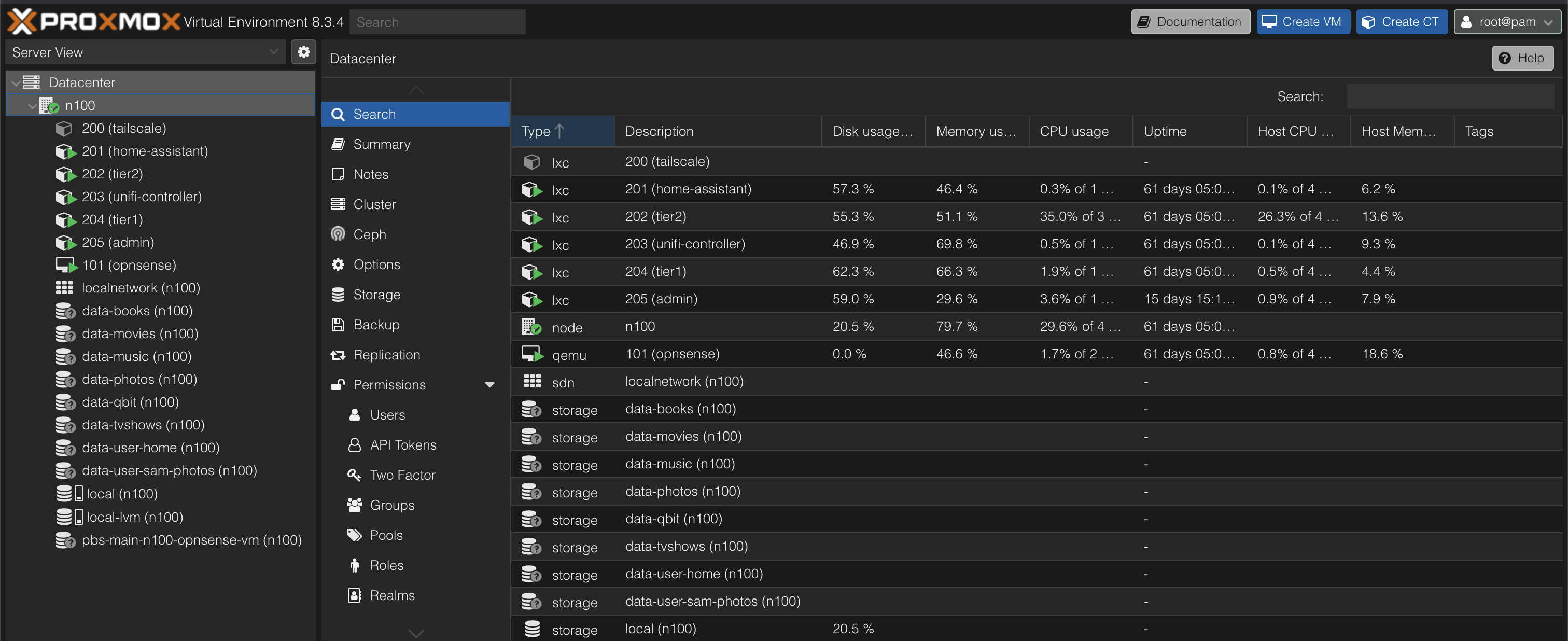 Screenshot of the mini PC's Proxmox
Screenshot of the mini PC's Proxmox
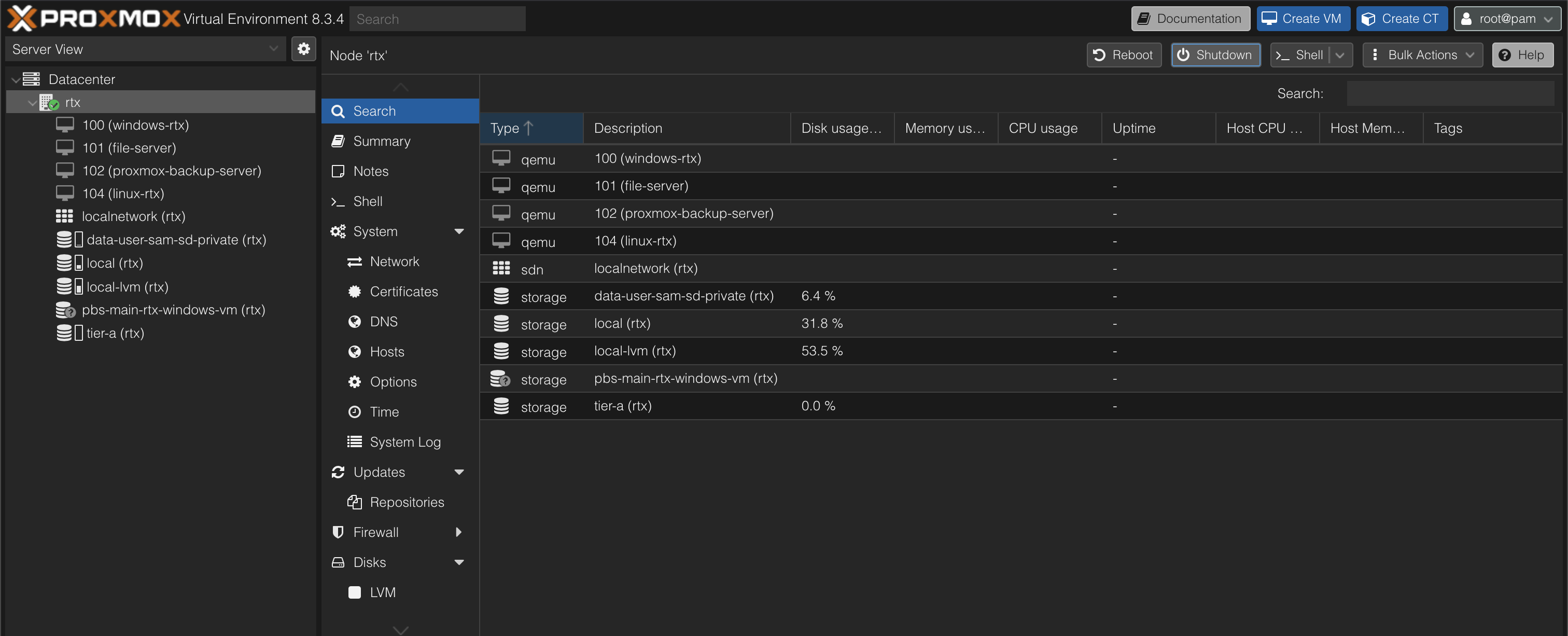 Screenshot of the high-performance PC's Proxmox
Screenshot of the high-performance PC's Proxmox
Smart home & IoT
Most of my smart home devices implement the Xiaomi Miot protocol. Such devices include:
- Smart light bulbs
- Door lock
- Human presence sensors
- Humidifiers and dehumidifiers
- Temperature and humidity sensors
Currently most of my smart home "logics" (e.g. lighting scenes, device groupings, automations) are setup using the Xiaomi Home app.
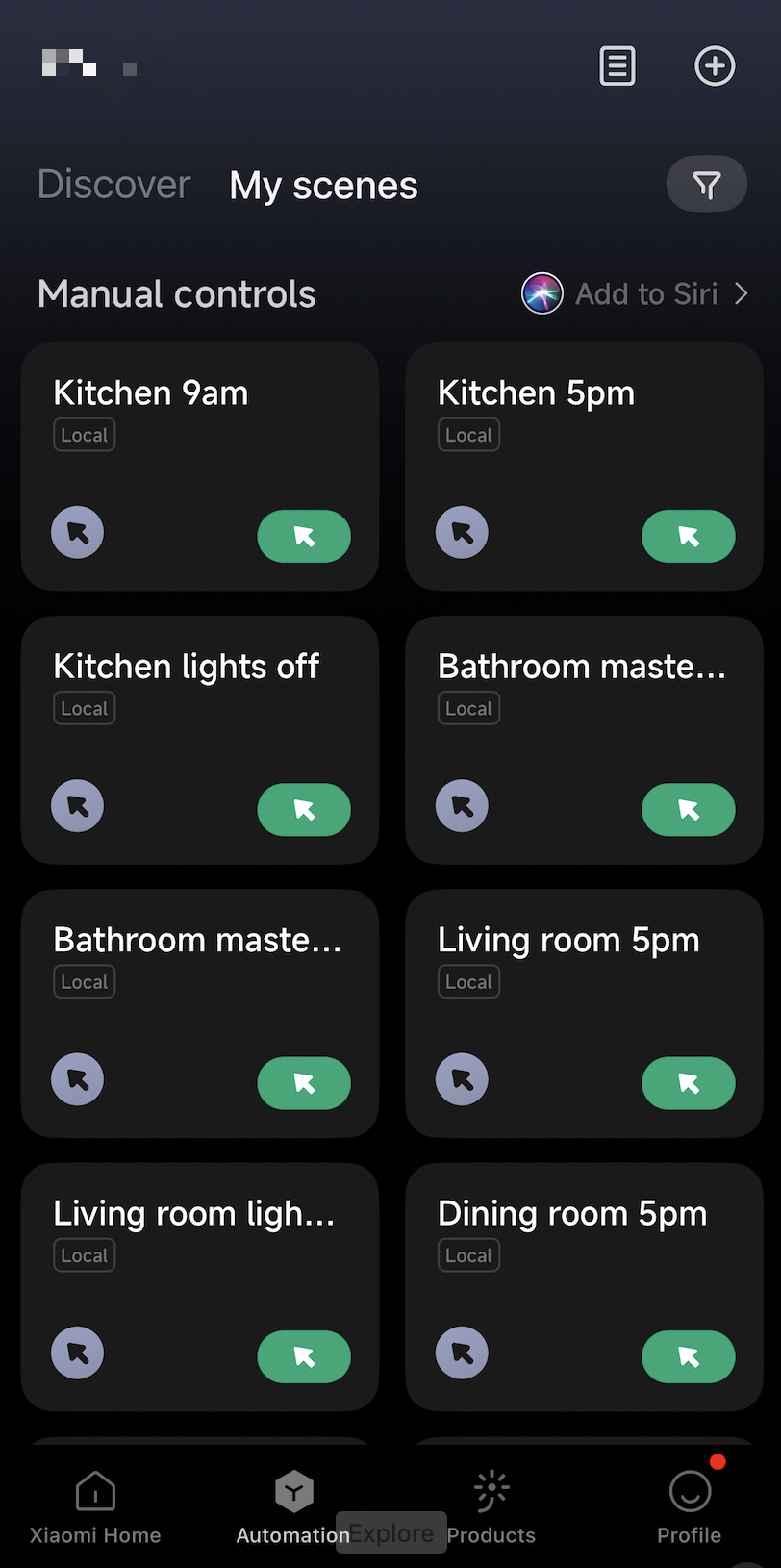 Screenshot of my Xiaomi Home app
Screenshot of my Xiaomi Home app
Here are the list of limitations that I am currently facing:
- Non-Xiaomi devices are not supported. This includes my air-conditioners (Panasonic). The consequence is that I cannot setup automations that involves these devices. It would be nice to have an automation that auto turns on my ACs when someone is home or when the humidity is high.
- When the internet is down, my Aqara wall switches won't work anymore.
- The Xiaomi app is not too user-friendly.
Because of these limitations, I have decided to use Home Assistant to bridge these platforms. This also makes it possible to use Apple's Home app to control my smart home.
I have the following integrations setup on my Home Assistant:
- Xiaomi Miot official integration: Its simple to setup and so far has been stable.
- Panasonic comfort cloud integration by sockless-coding
- HomeKit bridge integration
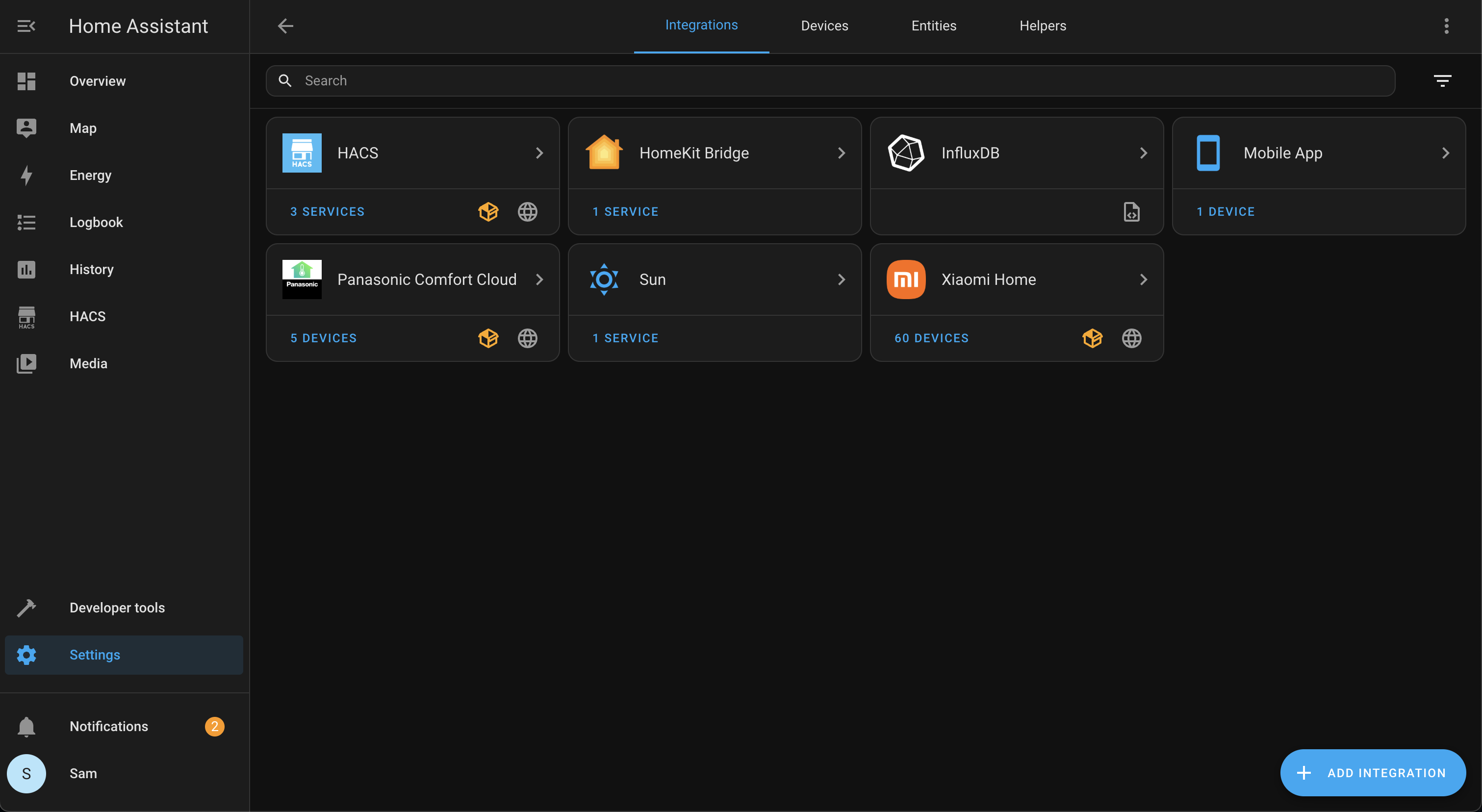 Screenshot of my Home Assistant integrations
Screenshot of my Home Assistant integrations
 Screenshot of my Apple Home app
Screenshot of my Apple Home app
I have yet to setup the automations, lighting scenes, etc. on Home Assistant. One problem with using Apple's HomeKit as the "frontend" is that I need a Apple TV or HomePod to be able to share this frontend to my family.
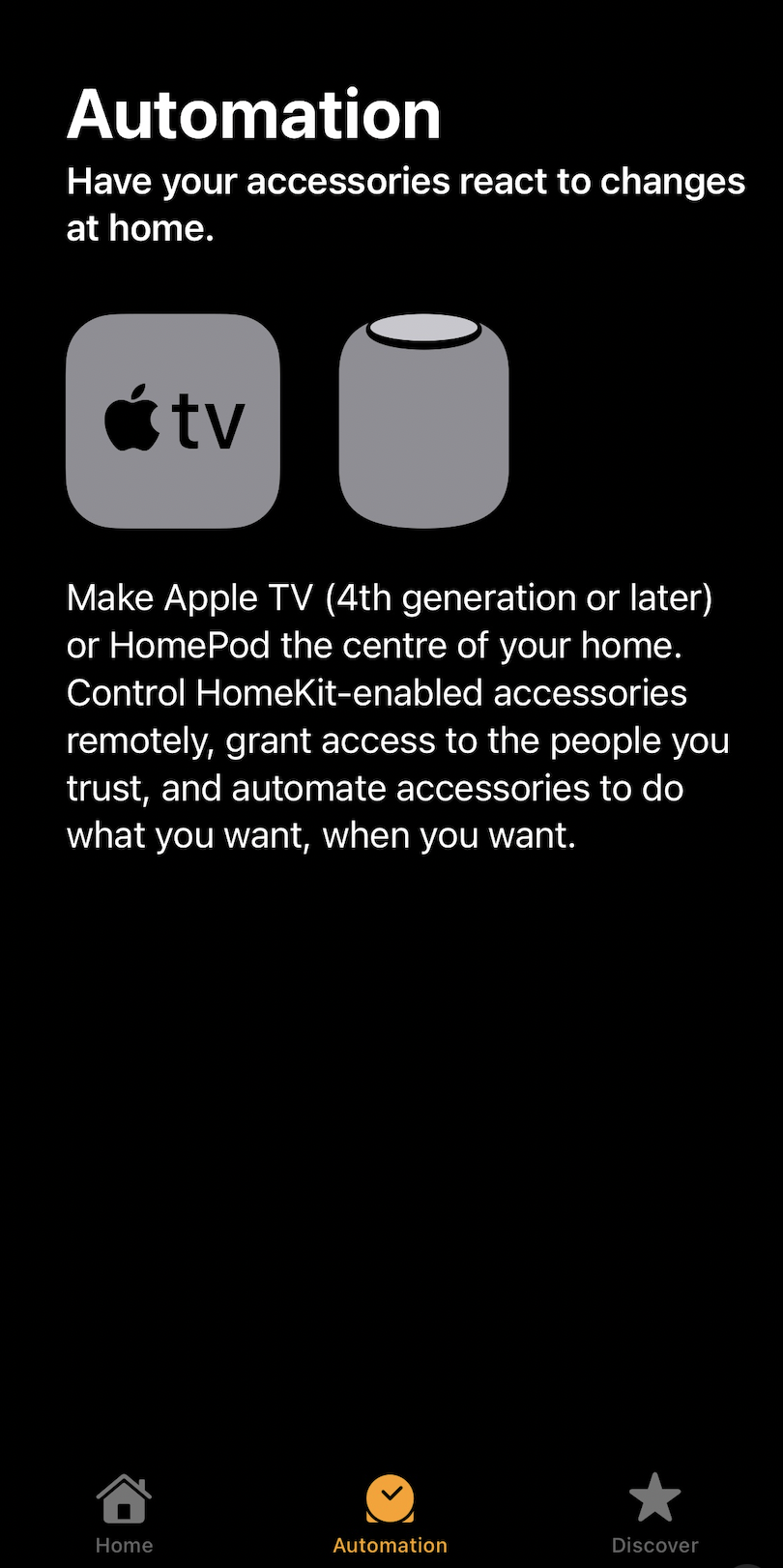 Screenshot of Apple's Home app notice that I need a Apple TV or HomePod to be able to share my home
Screenshot of Apple's Home app notice that I need a Apple TV or HomePod to be able to share my home